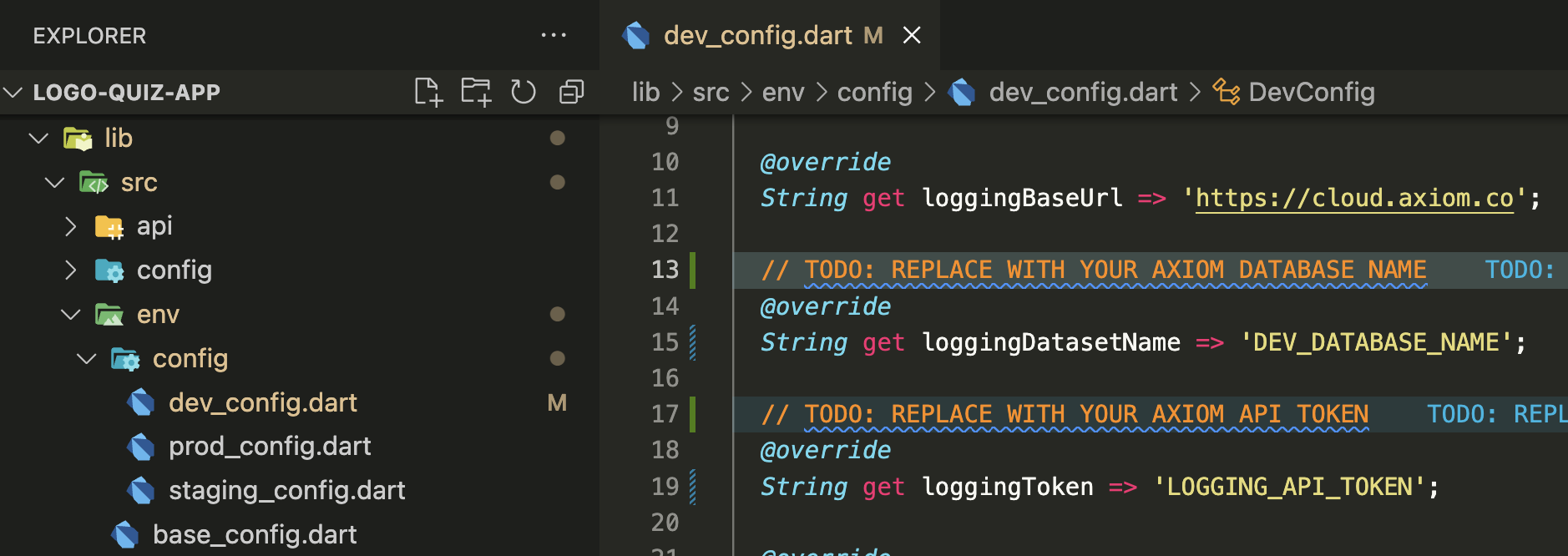Axiom Logging Documentation
Axiom logging is a logging solution that allows you to collect, store, and analyze log data from your applications. It provides a centralized location for your logs, making it easy to search and analyze them. This documentation will provide an overview of what logs are, how they work, and how to set up an account with Axiom logging.
What are logs?
Logs are records of events that occur in a system. They are used to provide a historical record of what happened and can be used to troubleshoot issues that occur in the system. Logs can include information such as error messages, warnings, and debug information.
How do logs work?
Logs are generated by applications and are typically written to a file or sent to a logging service. The log messages can include information such as the severity of the event, a timestamp, and a message describing the event.
Logs can be analyzed in a variety of ways, such as searching for specific keywords or filtering by severity. They can also be used to generate reports and charts to help identify trends and patterns in the data.
Setting up an Axiom logging account
To set up an Axiom logging account, follow these steps:
- Go to the Axiom logging website at https://axiom.co (opens in a new tab).
- Click the "Sign up" button in the top right corner of the screen.
- Fill in your details, including your name, email address, and password.
- Click the "Sign up" button to create your account.
Once you have created your account, log in to the Axiom logging dashboard.
- Create 2 databases (one for production and one for testing).
- Go to settings and add 'Api Token'.
Replace Database Name and Api Token in the app under /lib/src/env/config/:
we have 3 environment, PROD, STAGING and DEV.
replace here for all environment:
// TODO: REPLACE WITH YOUR AXIOM DATABASE NAME
@override
String get loggingDatasetName => 'DEV_DATABASE_NAME';
// TODO: REPLACE WITH YOUR AXIOM API TOKEN
@override
String get loggingToken => 'LOGGING_API_TOKEN';