Installing the App
-
Download the source code from your purchase on the CodeCanyon platform and unzip the file.
-
Open Android Studio or Xcode and select
Open an existing project. -
Navigate to the unzipped folder and select the
pubspec.yamlfile to open the project.
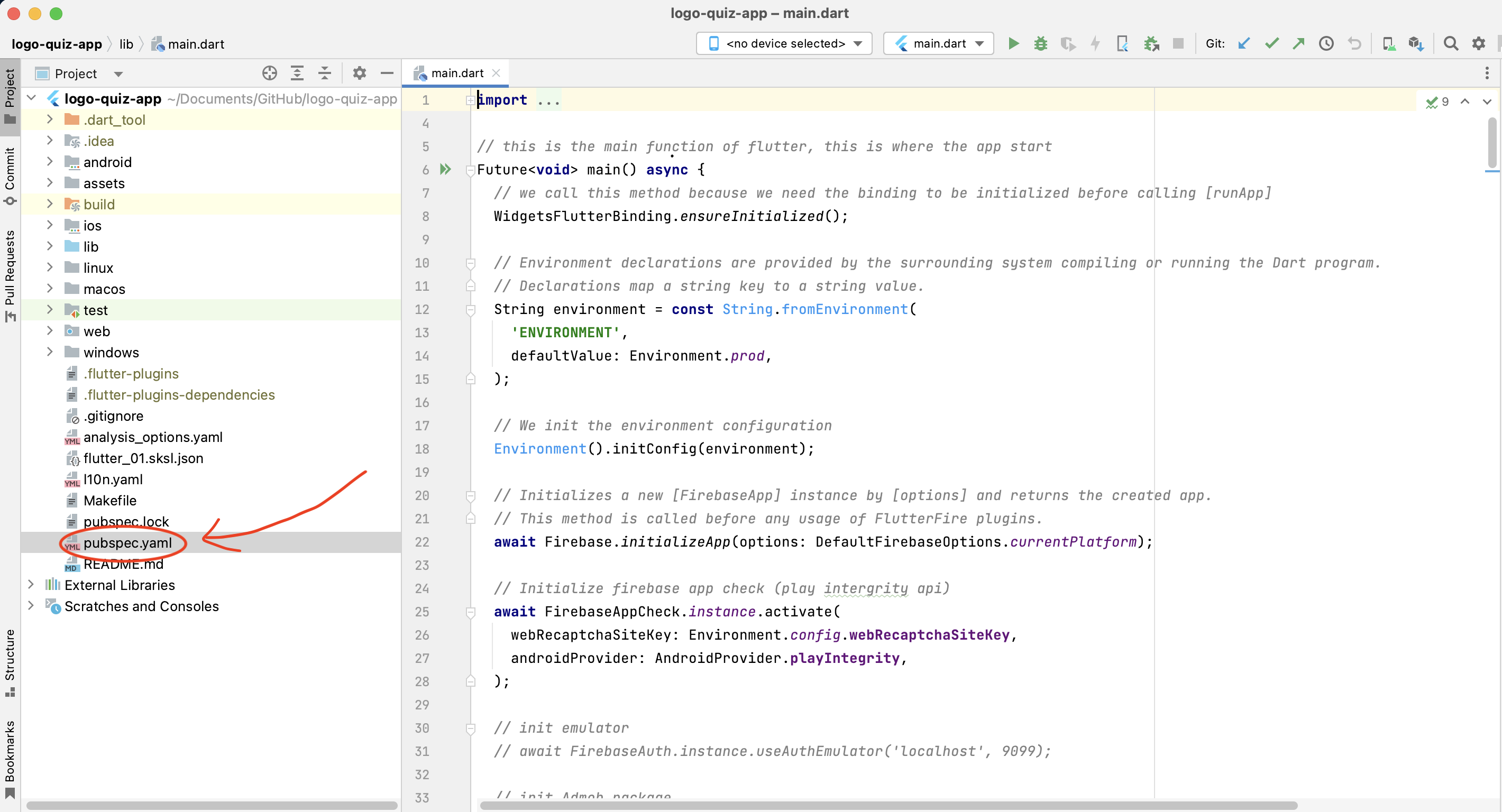
-
In Android Studio, wait for the Gradle build to finish. In Xcode, select a target device and click the
Playbutton to build and run the app.
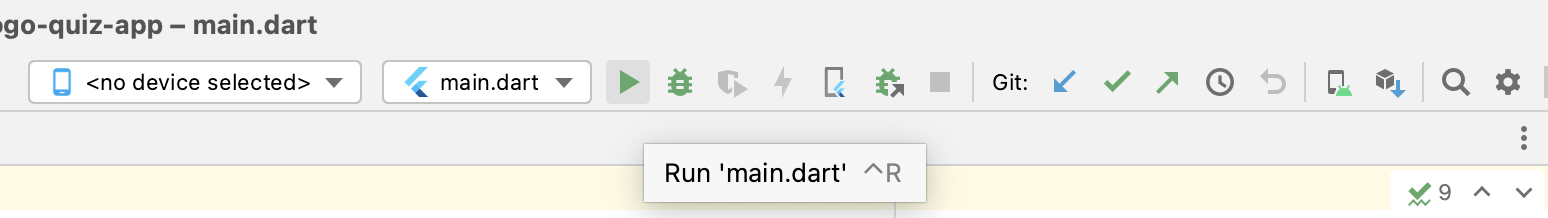
Building and Running the App
- Open the terminal or command prompt and navigate to the project directory.
- Type
flutter packages getand hit enter to install the app dependencies. - Type
flutter runto build and run the app on your connected device or emulator.
We recommend using Visual Studio Code to open the project folder.
on VS Code, at the top bar, navigate to Run then Start Debuging and you are good to go.
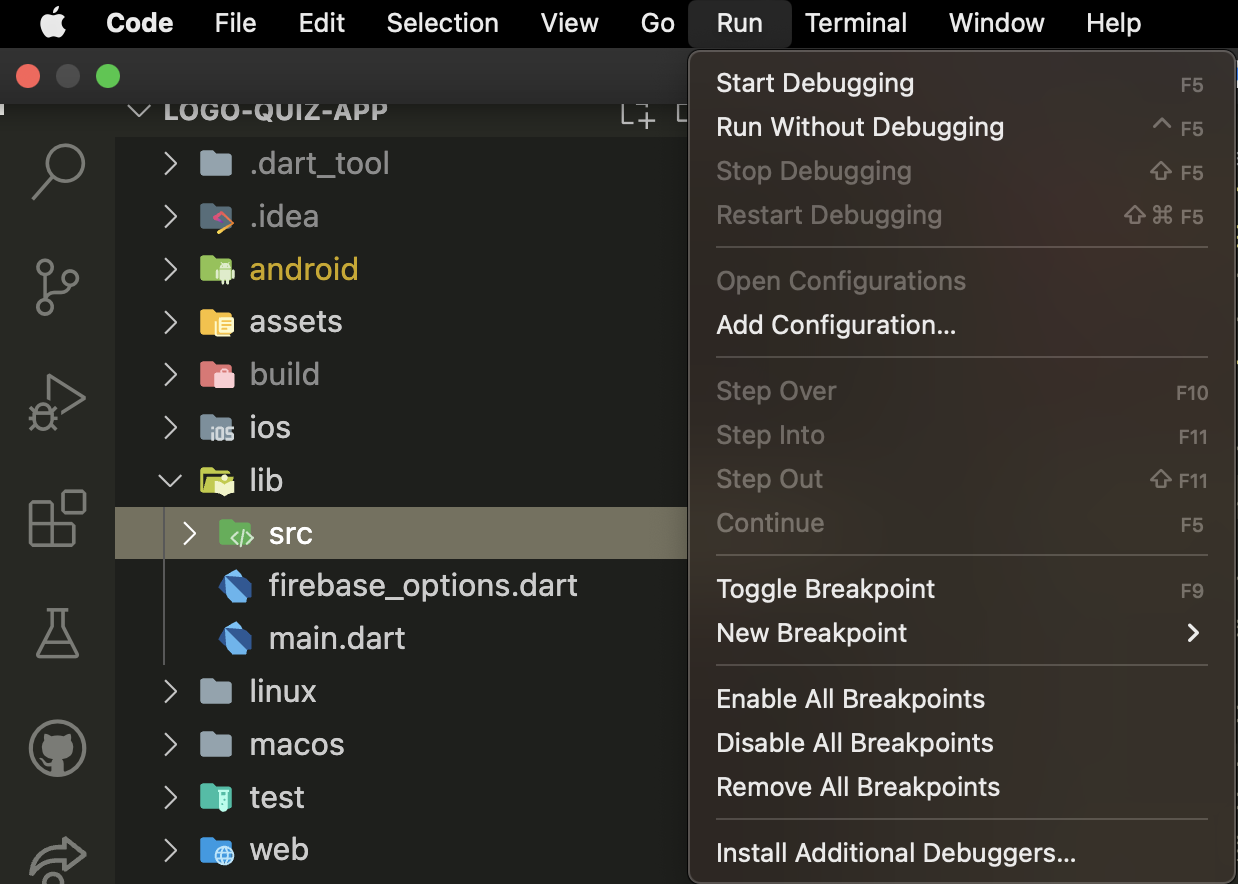
Congratulations! You have successfully installed and built the Flutter app from the source code. If you encounter any issues during the installation or building process, please refer to the official Flutter documentation (opens in a new tab) or contact us at contact@visuella-dz.com.